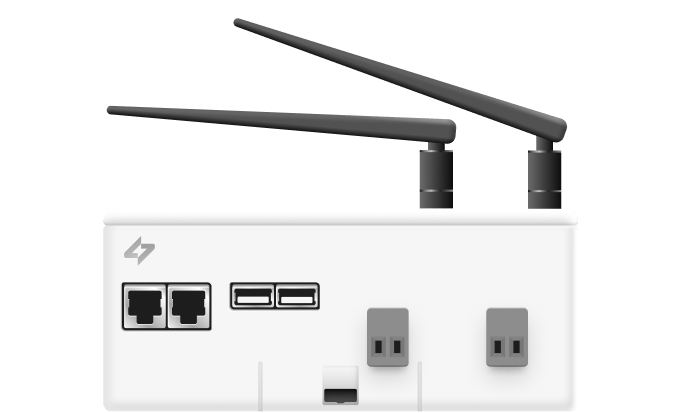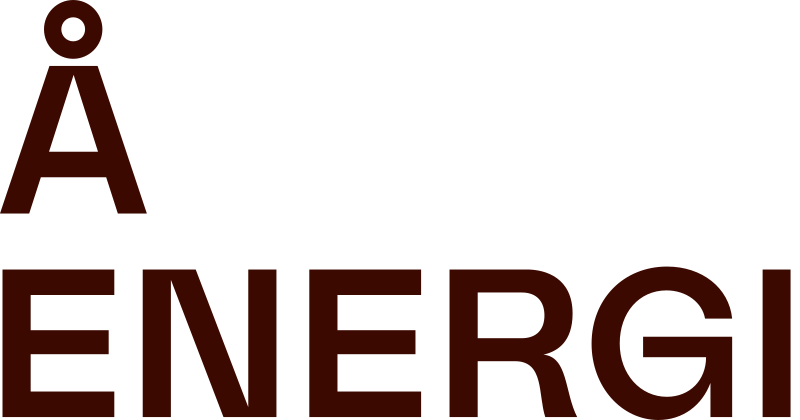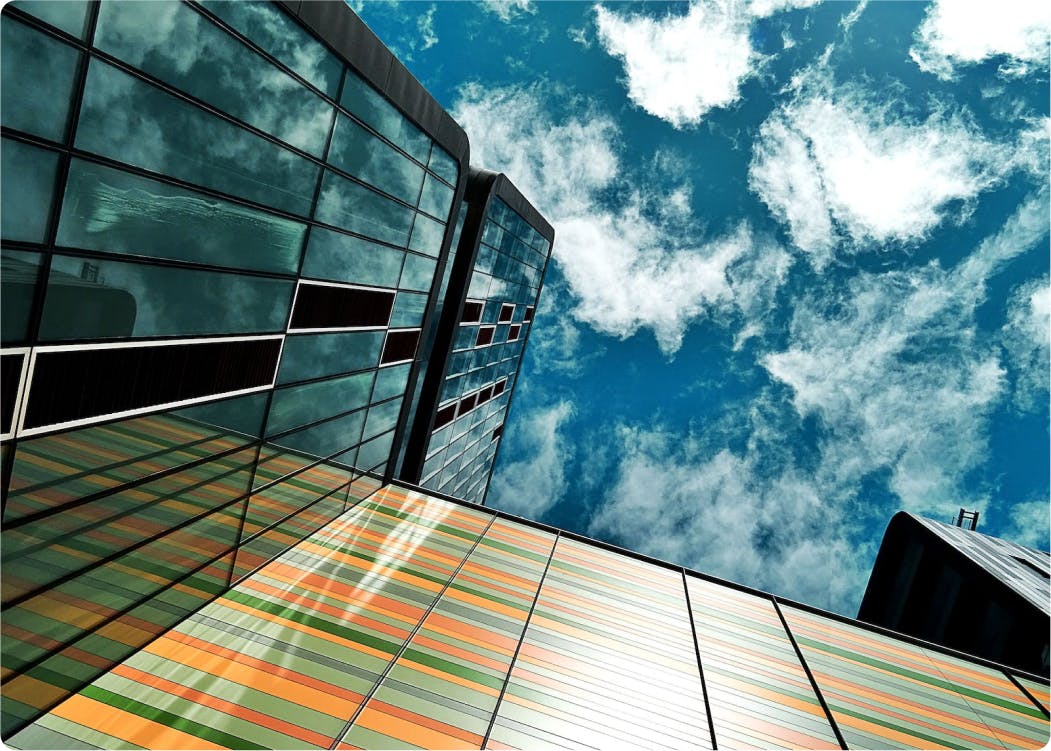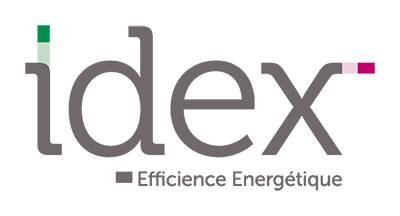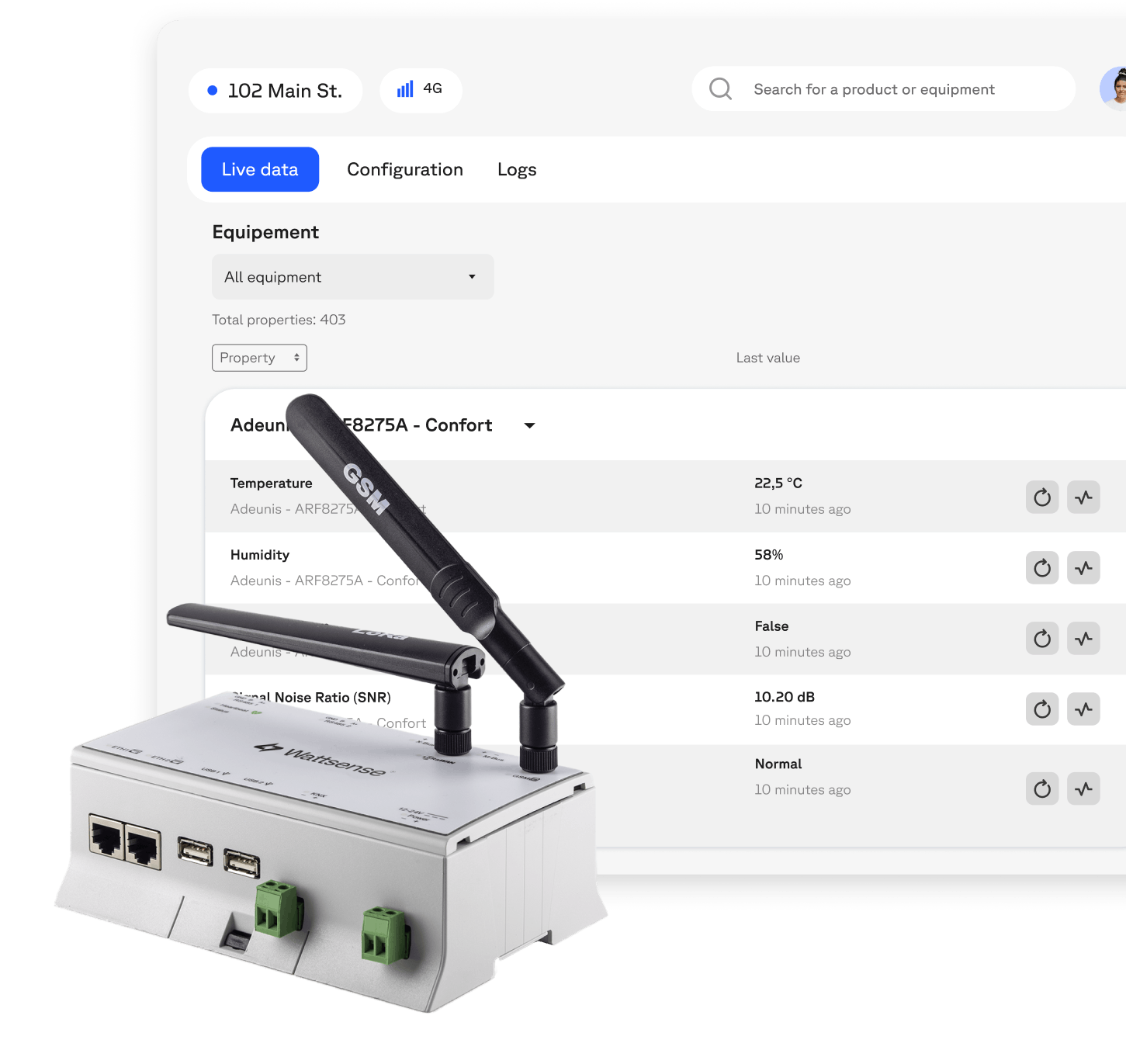
More powerful than your regular gateway
Collect data on-premises or through your private Cloud network.
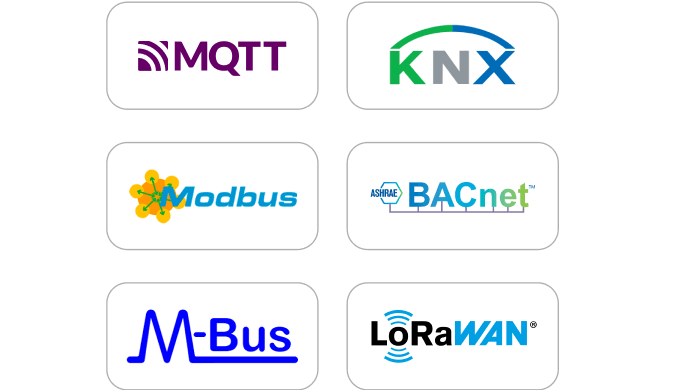
Unify field communication protocols
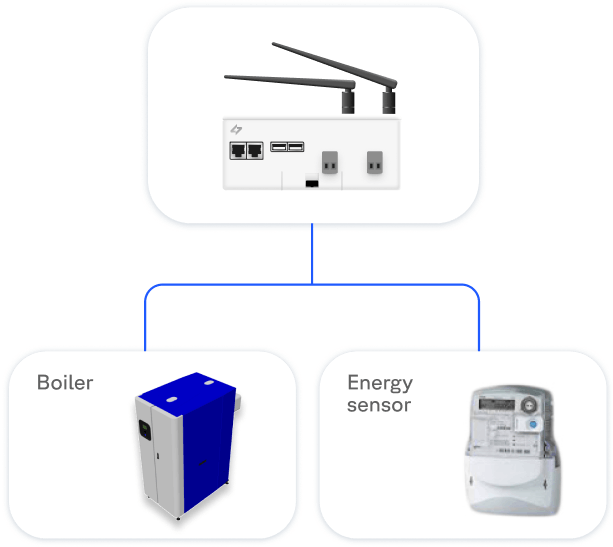
Collect data from your equipment
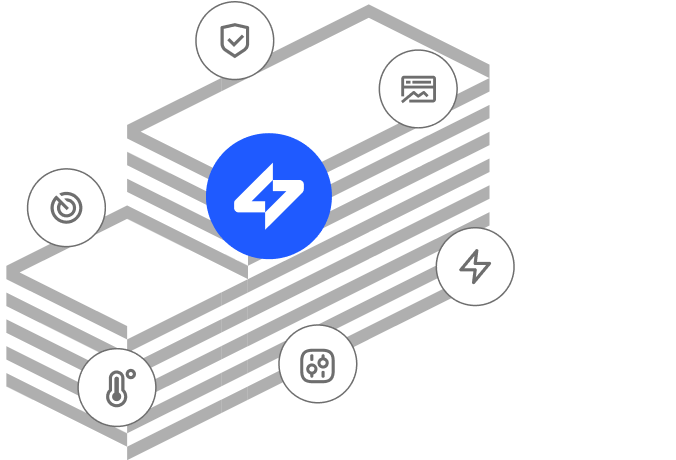
Manage your building locally
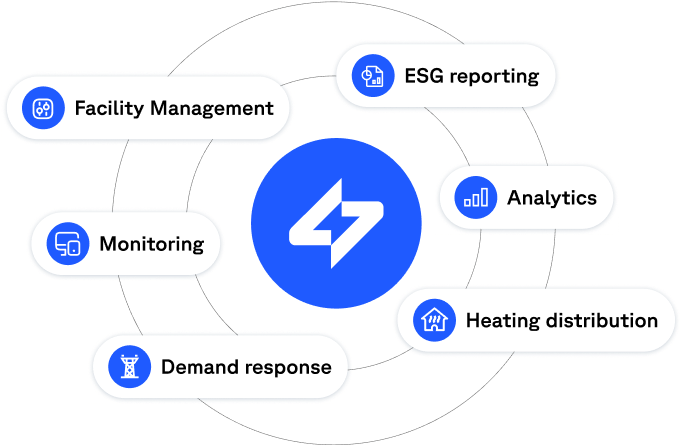
Deploy apps and services
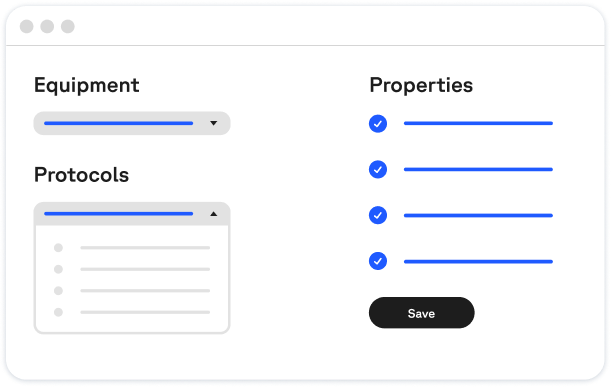
No coding skills required. Do it all via the Configuration Wizard.
LoRaWAN technology is just a few clicks away!
Our solution converts LoRaWAN data to BACnet / Modbus so you can locally access the data of any LoRaWAN sensor and deploy Smart Building solutions quickly and with high flexibility.





















The Bridge User Console
A web-based interface to connect your equipment in a few clicks with a growing device library of over 800 devices, retrofit your BMS, and stay in control of your building.
Remote Configuration
Benefit from remotely configuring your equipment through the console while continuing to store your data points locally.
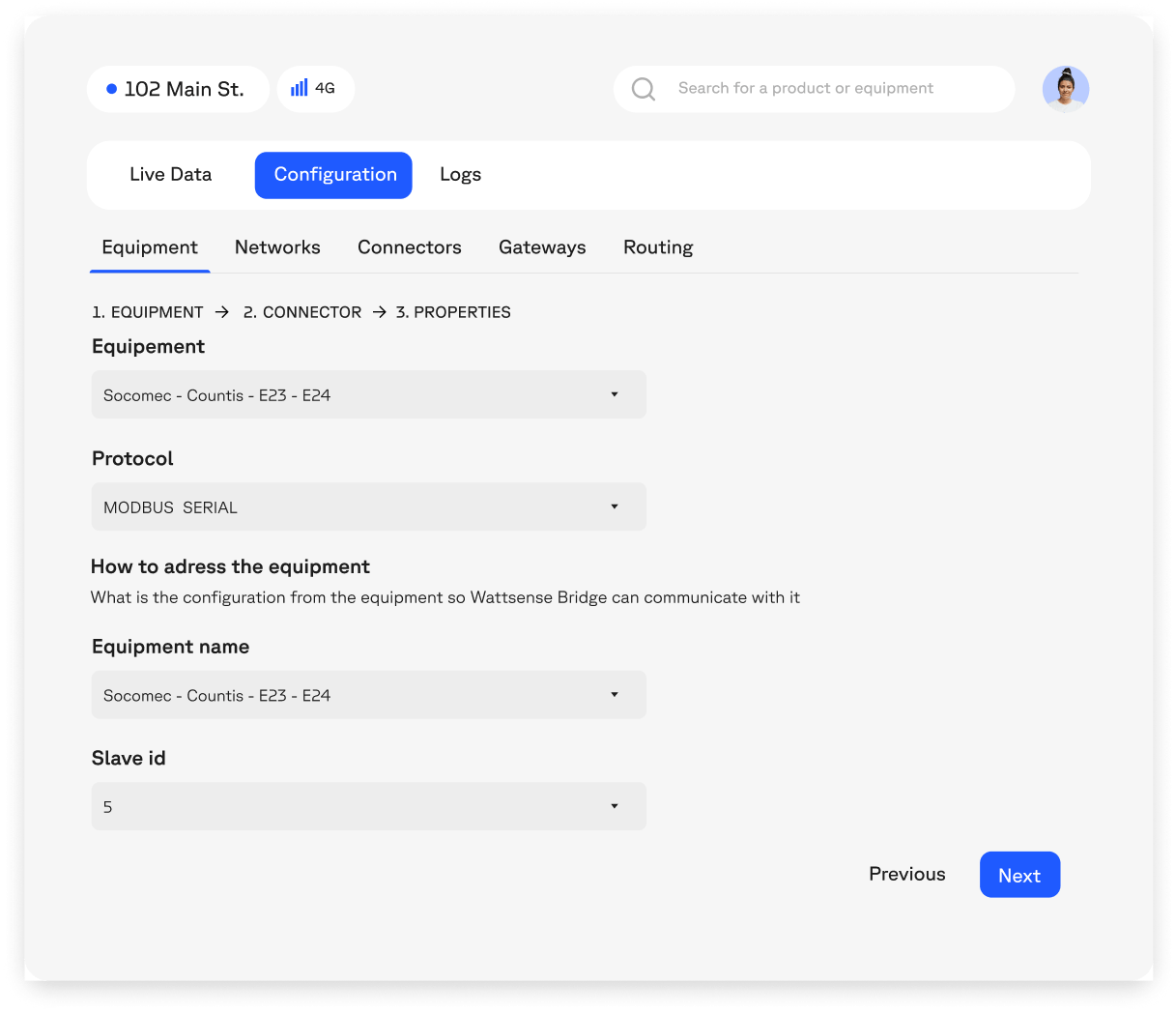
Live Data
Act with real-time information. Make informed decisions, respond quickly to events, and improve operational efficiency.
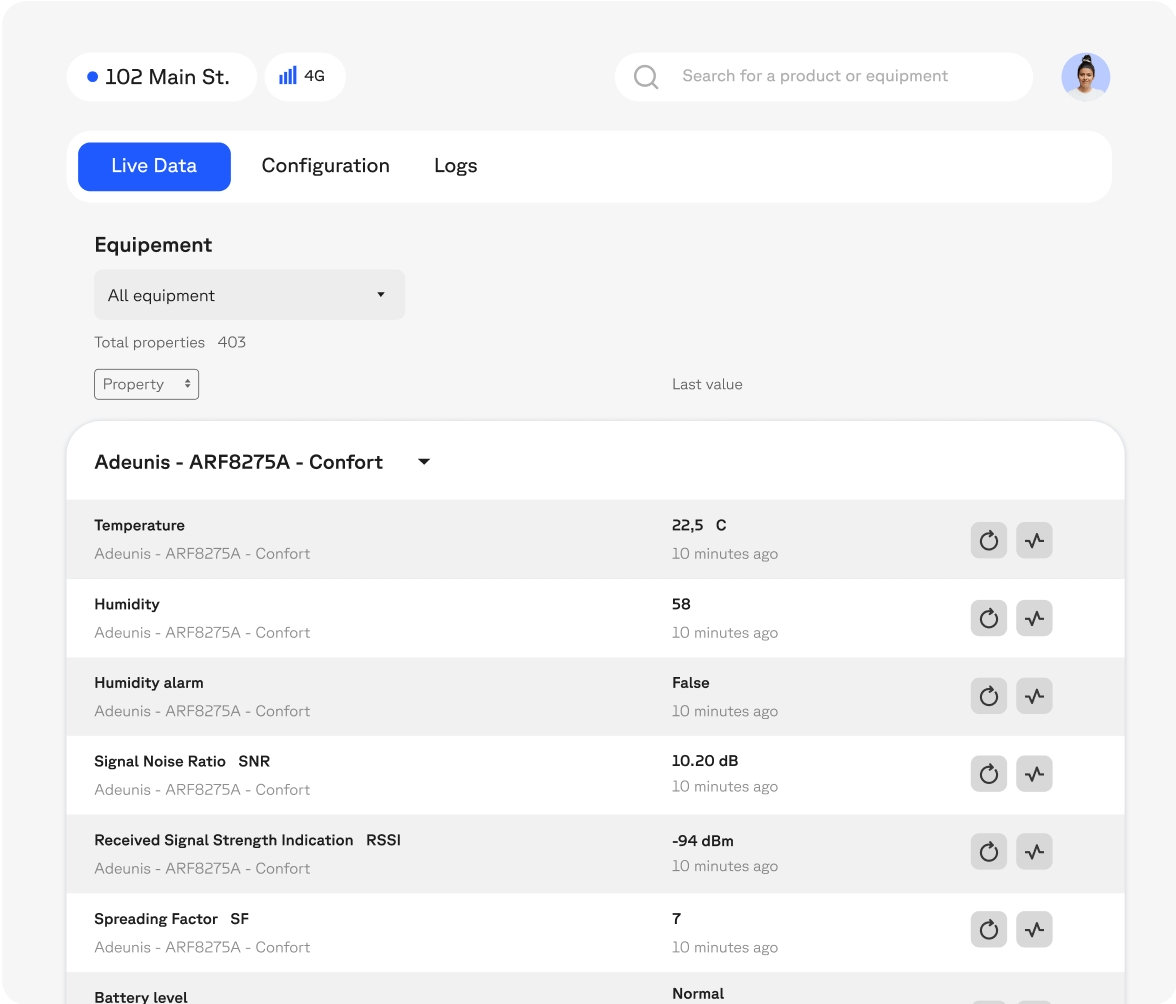
Logs
An essential tool for monitoring and managing your network. Keep track of all the events that take place on your Bridge.
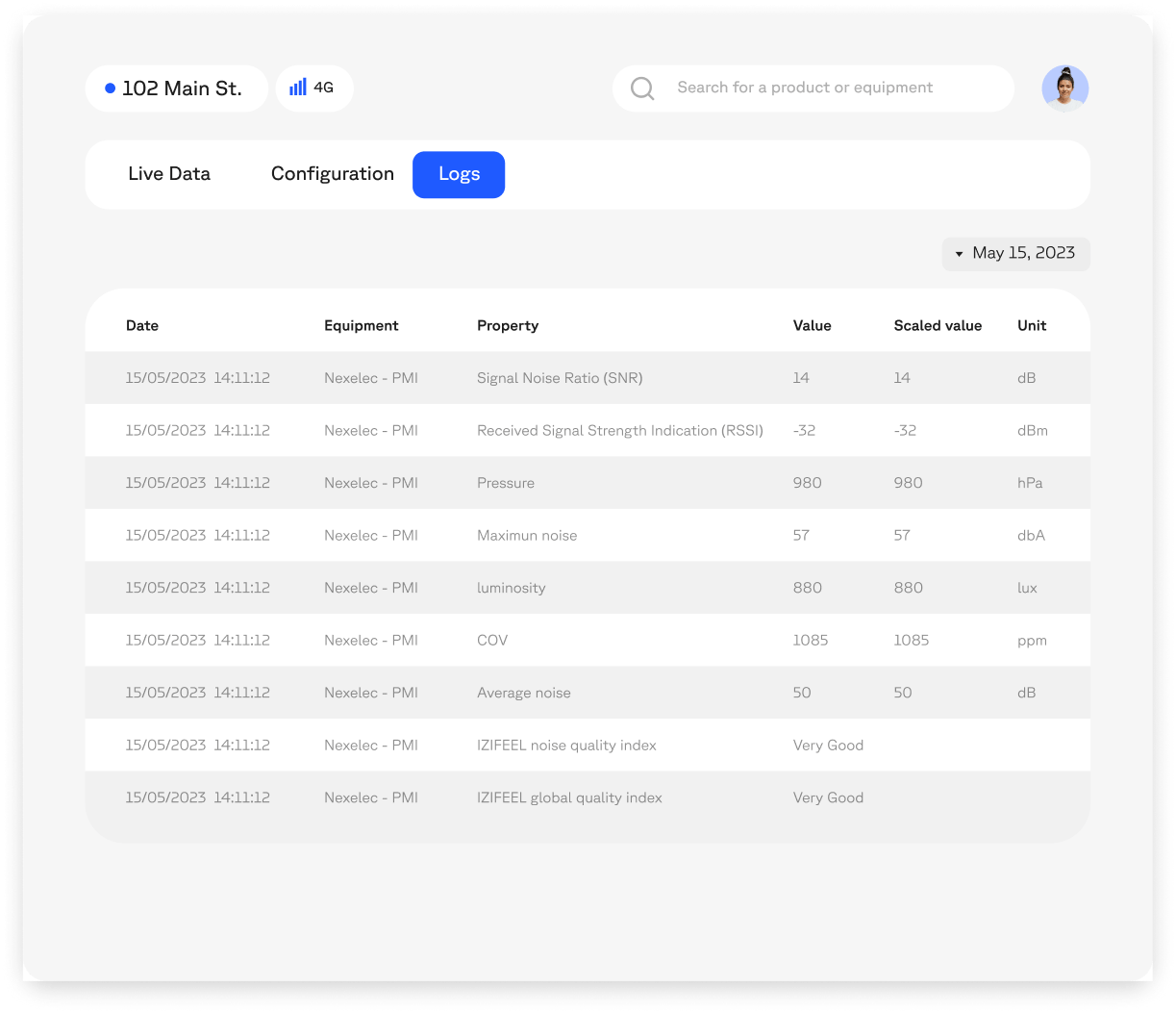
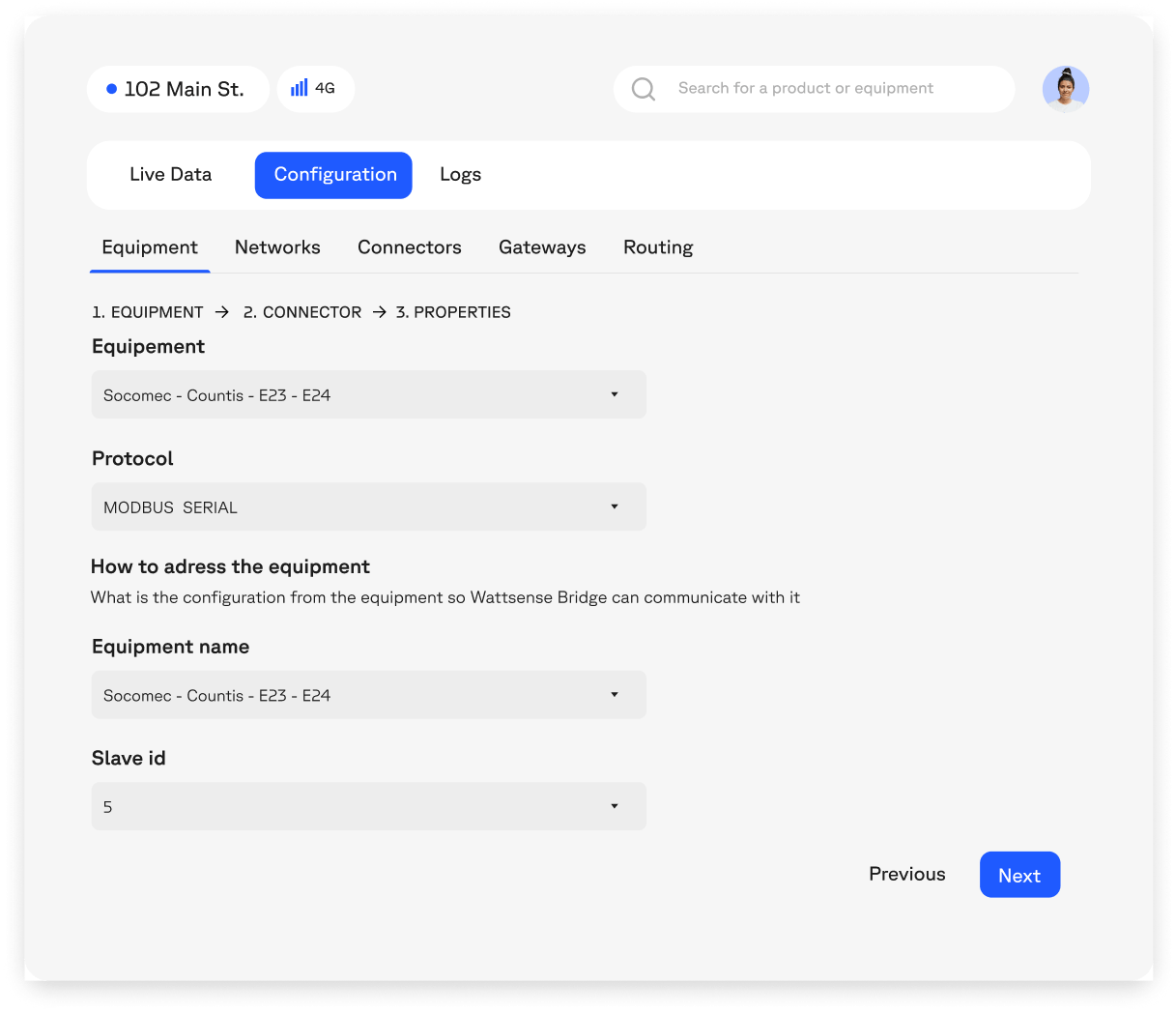
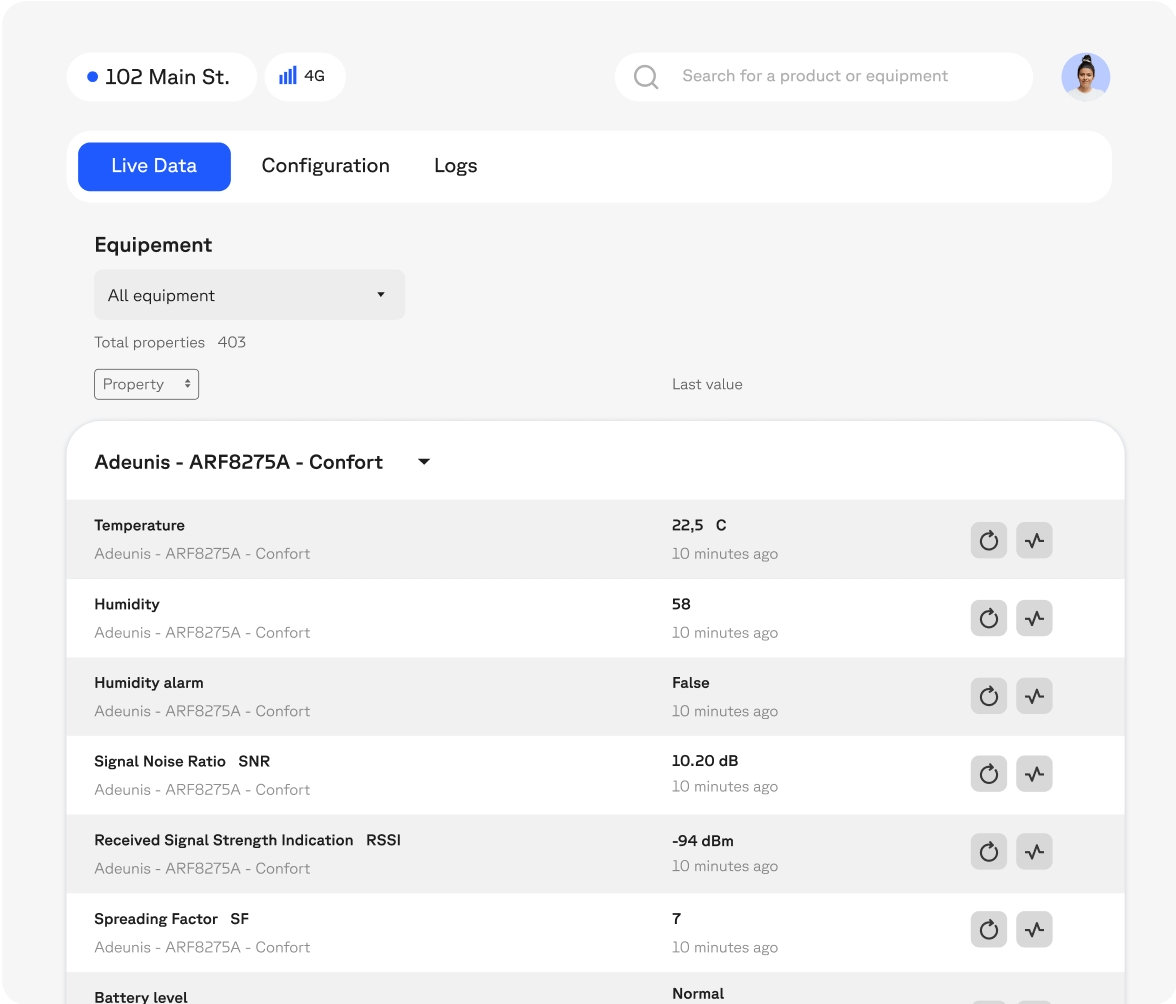
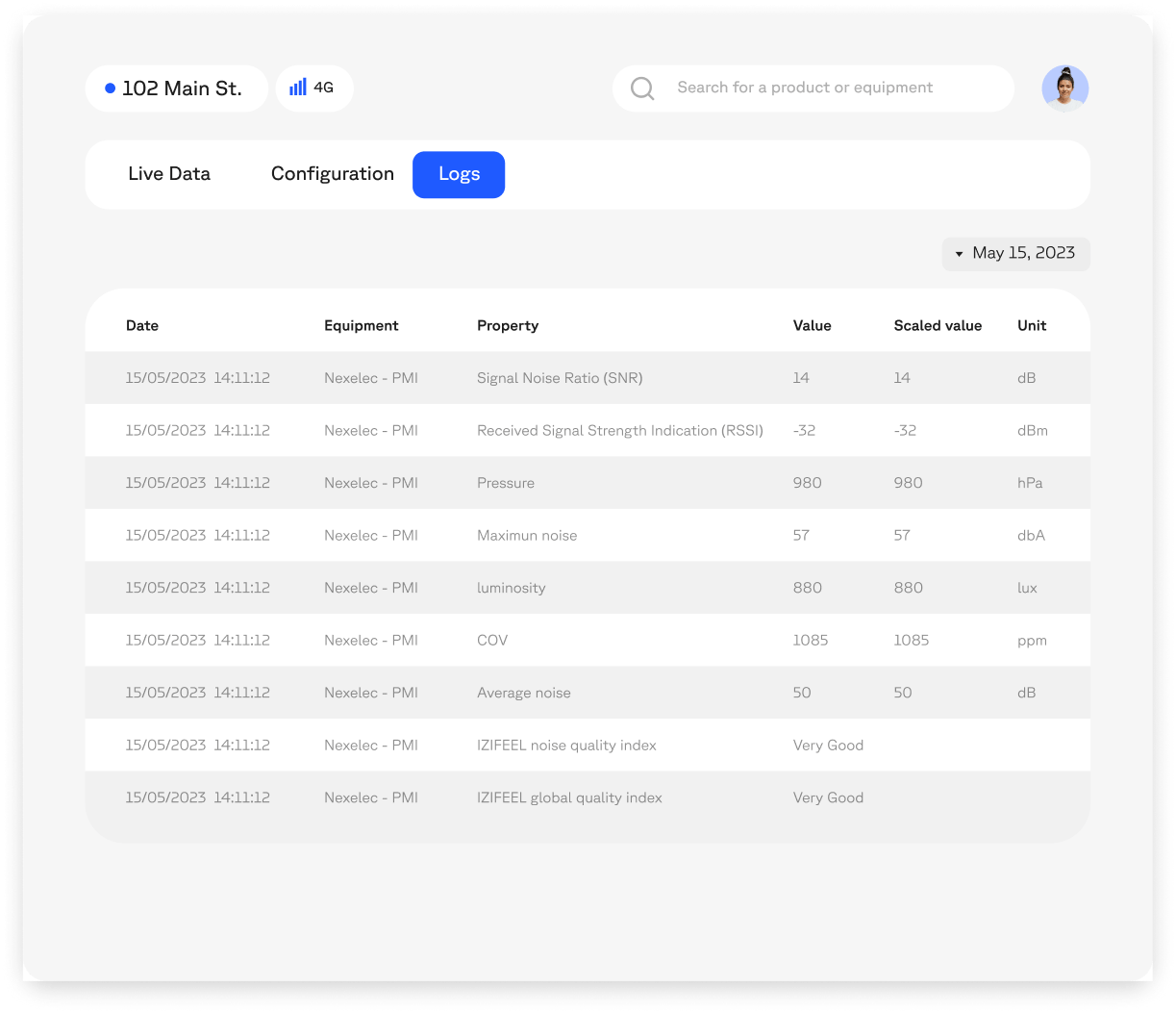
How does it work?
See moreBridge Licences
Choose the plan that’s right for your building.
Commited to you

Quick and easy installation

Dedicated Technical Support

Over the air updates

Made in France
Dive into the Wattsense Ecosystem
Equipment Library
Check the ever-growing list of 800+ decoded equipment ready to use with our solution.
Customer stories

Make it yours:
The power of white label
Ready to take your brand to the next level? Offer your customers the innovation of the Wattsense solution with your own unique branding.

Customizable branding
Add your logo to our Hardware and user console

Faster time-to-market
A solution already developed, tested, and ready for market

No development costs
Developing products from scratch can be costly, save time and ressources
FAQ
What’s the difference between the Wattsense Bridge and the Wattsense Tower?
Both of our products, The Bridge and the Tower, share the same hardware, known as the box, but have different use cases and therefore different functionalities. features available on the User Console.
The Bridge is made for on-premises or private cloud use cases; On the Bridge console, users can remotely configure their equipment and access real-live data and logs. The data is not stored in the Wattsense server .
The Tower has the exact sames functionalities but with some extras that offer more insight and control such as the alarms, dashboards, graphs,and other data visualization tools. Another big difference is the cloud connectivity allowing for remove control while the data is stored in the Wattsense server.
The Tower provides more features to control and monitor buildings remotely; users can set up alarms and view their data centralized on dashboards, graphs, and schematics.
For more information click hereIs it possible to switch from the Wattsense Tower to the Wattsense Bridge?
Yes, as the hardware is the same, only the console will change, and this can be done remotely without on-site intervention.
Visit our support platform for more informationHow is the box powered?
Stabilized power supply input: 85-264 V AC output: DC 24 V +/-10% / 2 A.
For more information read our installation guideIs the box CE certified ?
Yes, our hardware has the CE certification and is made in France, in Usson-en-Forez.
Read our installation guide for more information.Do you have API access via the Bridge?
No, the API is only available for the Tower.
Find all the information about our API here